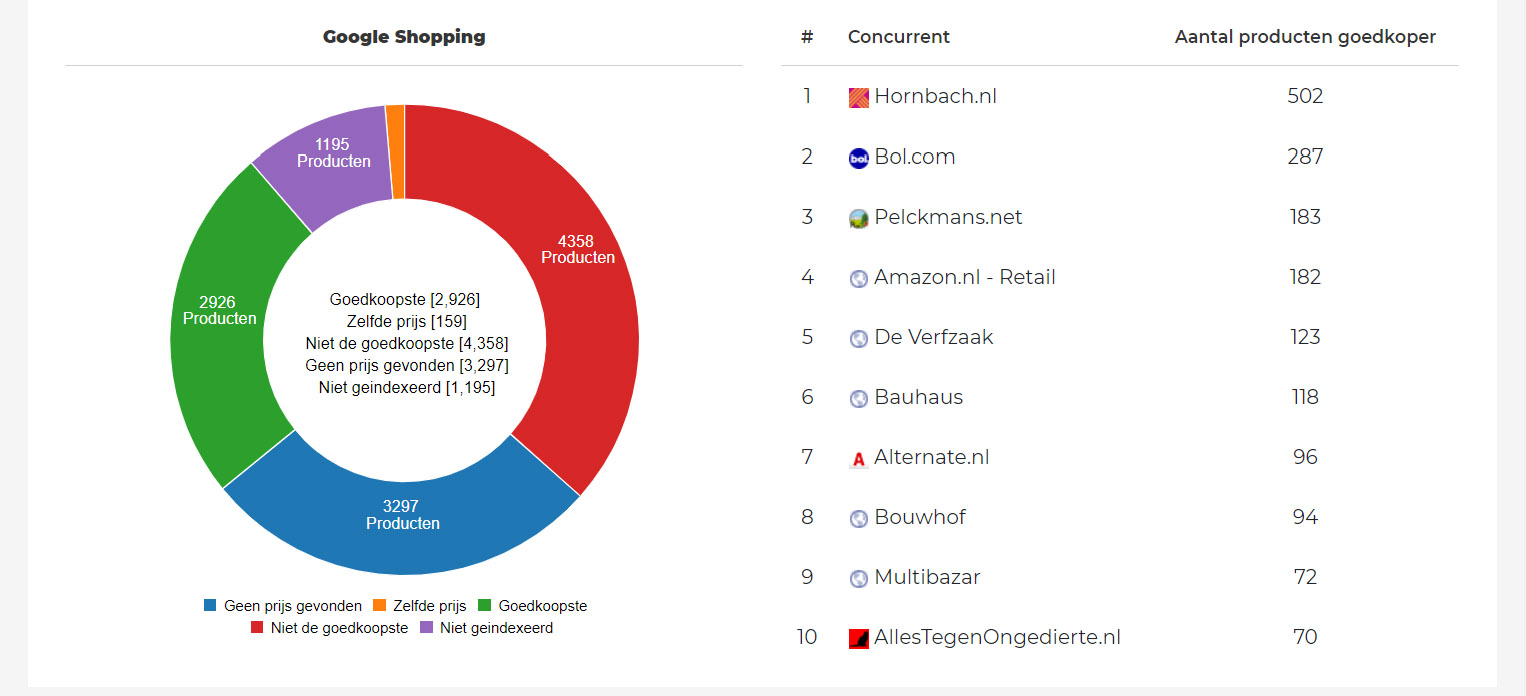This is how the tool works
Explanation dashboard page
On this page we provide insight into what you can expect from SlimstePrijs. We tell you step by step what you see and how you can adjust things. If you have any questions, let us know!
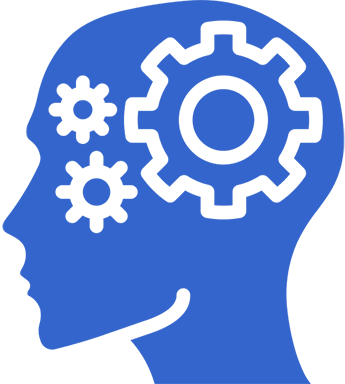
Dashboard page
On this page you have an overview of how your prices look globally. You can see this in absolute numbers, but also in percentages of both your entire product range and of categories and brands. You can also see an overview of your competitors and how many products they compete with as the cheapest provider.
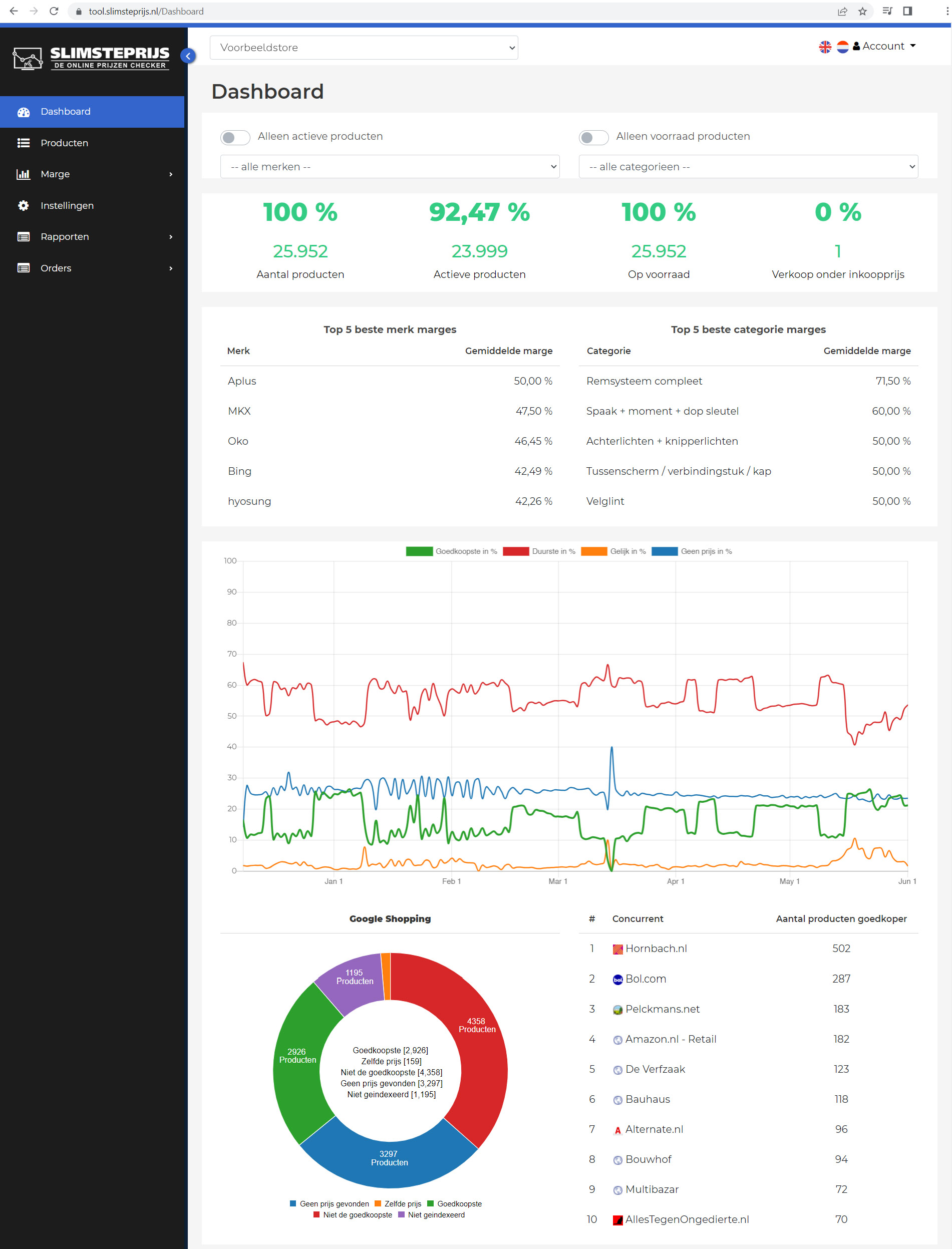
Filters
Here you can make a selection which products you want to see on the dashboard page.
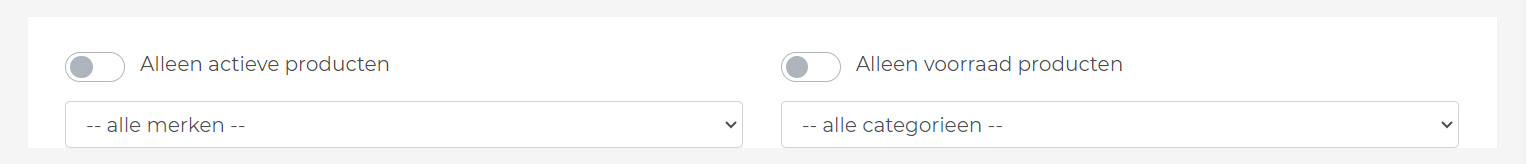
Results
Here you see the results of your selection. If you have not selected anything, you will see how many products you have in total, how many of them are active and in stock. We also show here whether you sell products below the purchase price.
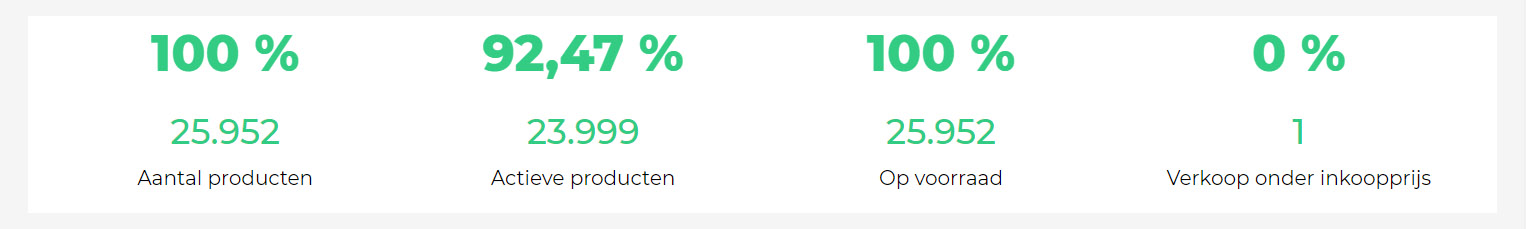
Top 5 best brands and categories
Two lists of the best performing brands and categories based on current margin. You could use this to know where you could use extra advertising. On the reports page you can find many more of these interesting lists.
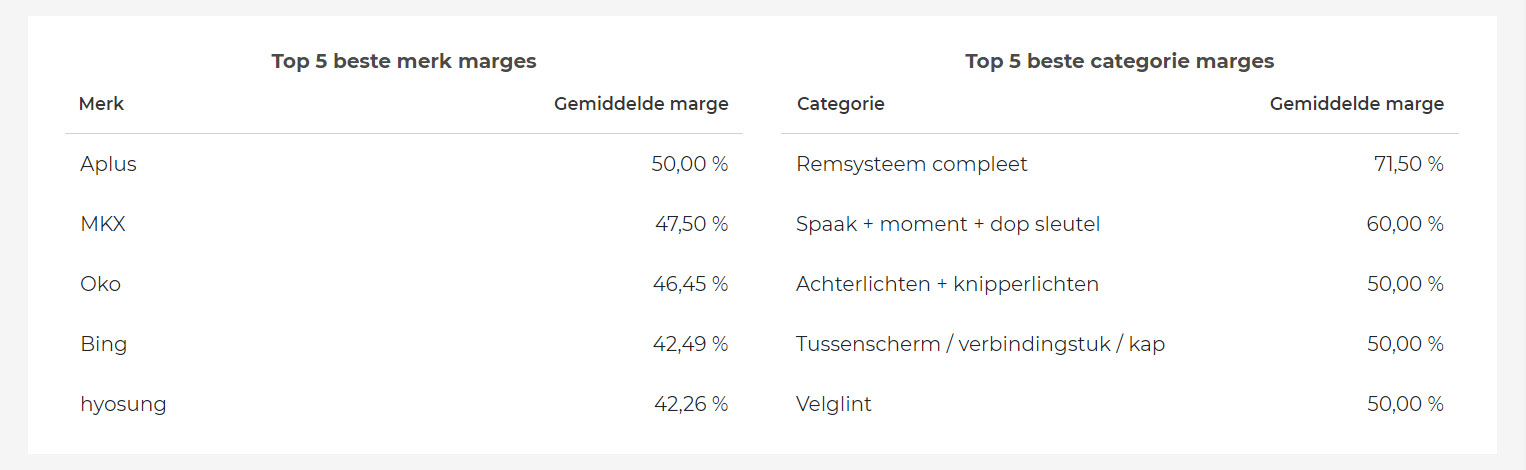
This is your Google Shopping history
We keep history with every scan we make. In the graph below, you can see on what date with how many products the cheapest, not the cheapest, the same price, no price found or that products were not indexed. When you run for a while this is interesting information. You can also see exactly with how many products you were the cheapest at any time. If you adjust margins or competitors make adjustments to their pricing policy, you will see this clearly reflected because the line of cheapest products goes up or down. If your turnover has increased or decreased, you can possibly link this to the percentage of products with which you were the cheapest at that time.
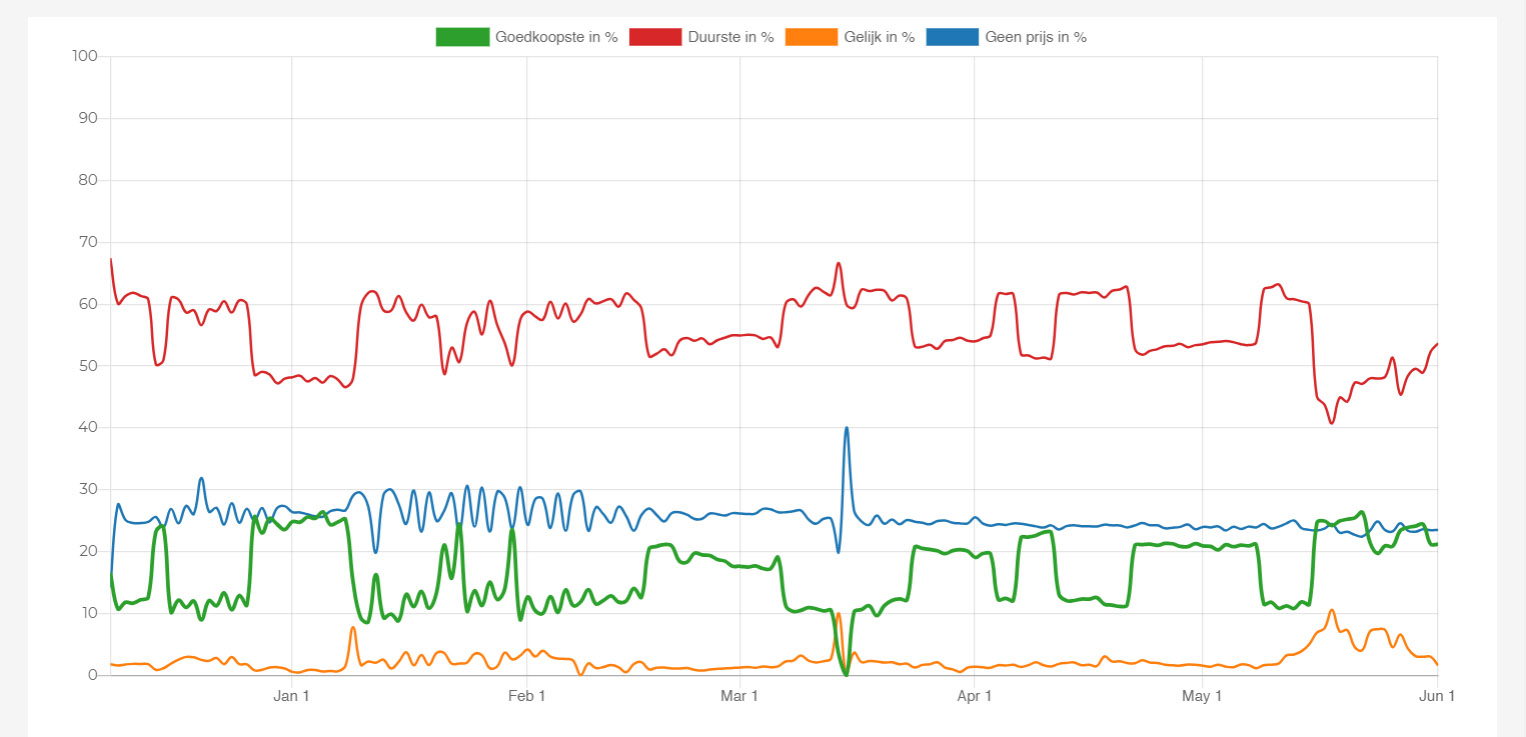
This is how you stand for it within Google Shopping
You can see at a glance how you are doing within, in this case Google Shopping. Do you want to scan other platforms or specific competitors? Then this will be displayed as an extra on this page. You can see here with how many products you are the cheapest. Have the same price with 1 or more competitors. With how many products you are not the cheapest. Of which SlimstePrijs couldn't find a price. This could be because no competitors are active on Google Shopping with these products or because you or the competitors use different EAN codes. Not indexed are the products that still need to be scanned (often for new accounts) or that cannot be scanned because EAN codes are incorrect or missing.
Furthermore, the overview on the right shows who your main competitors are based on the cheapest provider within Google Shopping. At the top of the competitor with the most products that are the cheapest there with the number of products behind it.