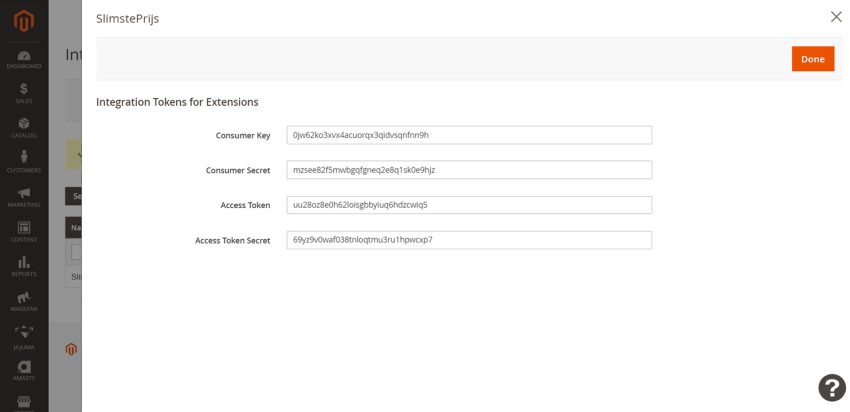Configuration API keys settings Magento 2
Create API keys in Magento 2
Om Magento 2 can be linked to SlimstePrijs we need API keys from Magento 2. API keys are login details for our integration, with which we can connect. If we receive the API key and secret key from you, the account can be opened SlimstePrijs are created and your products are automatically updated and you can start with dynamic pricing

Step 1 Create API keys in Magento 2
Go to the Magento 2 dashboard and click on 'System'.
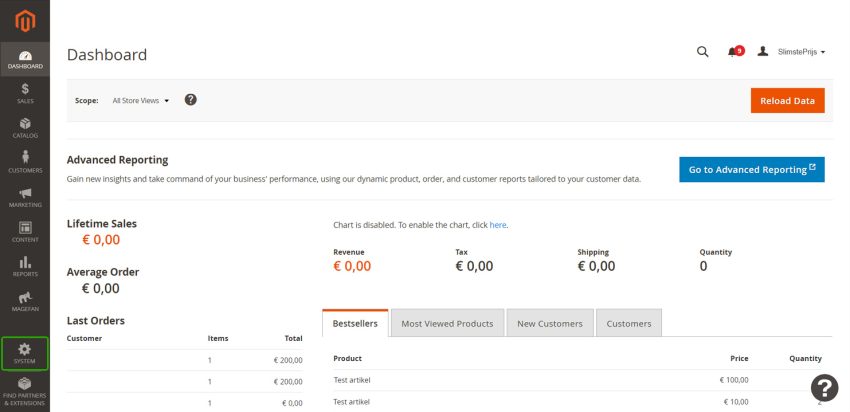
Step 2
Then click on 'Extensions'Integrations'.
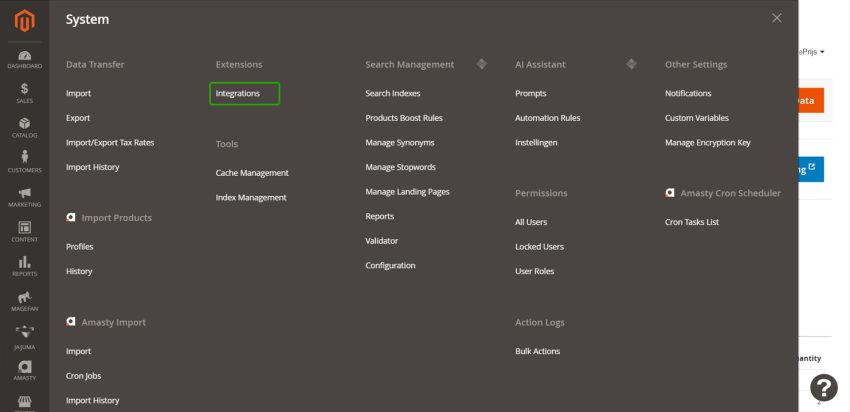
Step 3
Then click on 'Add New Integration'.
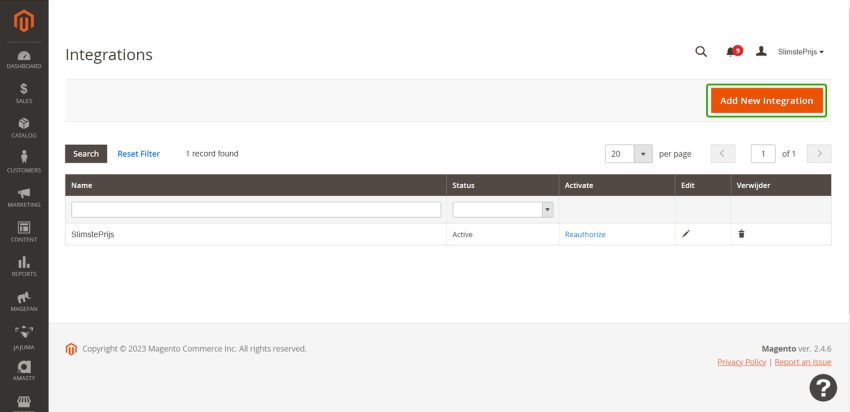
Step 4
Here you can enter the general data of the API. For the connection with SlimstePrijs you don't have to enter everything. We can make do with only some of the options available.
The data is:
- Name: SlimstePrijs
- E-mail: info @slimsteprijs. Nl
– Your Password: (Your own Magento admin password. This password is never changed SlimstePrijs shared)
You can leave the other fields in this screen empty. Now click 'API'.
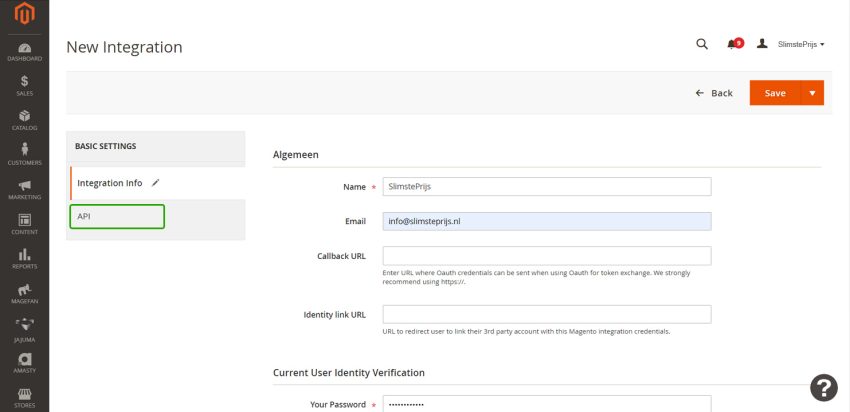
Step 5
Here you can set which data you share with us. SlimstePrijs only needs a limited part of the data to be able to make a good connection. click on 'Catalogue' and if all goes well, everything below it will be automatically selected up to and including 'Import/Export Data'. You don't have to share more information with us. Kthen click on the button 'Save'.
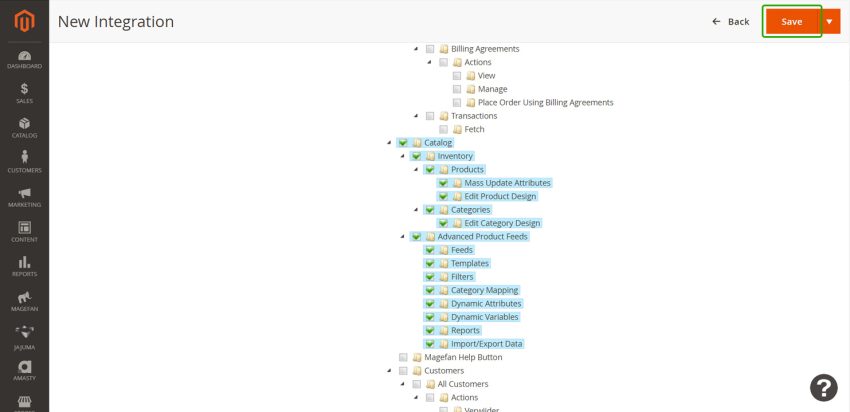
Step 6
You will now return to the integration overview page. The last thing you need to do is activate the new integration. You do this by pressing 'Activate' to click.
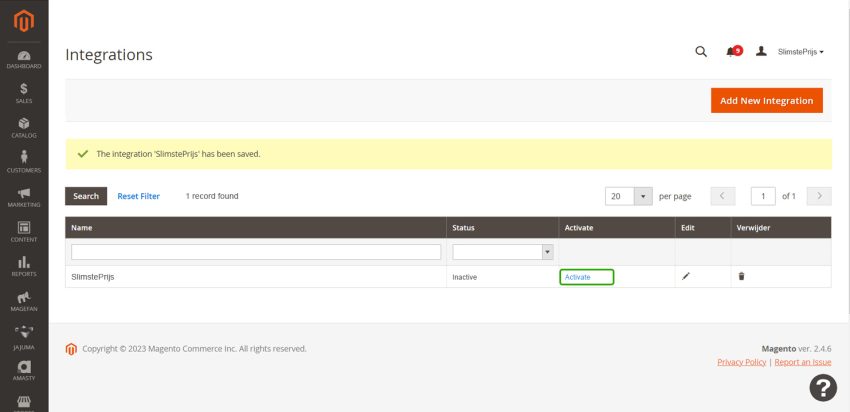
Step 7
After activation you will receive a confirmation screen with which you confirm that you 'SlimstePrijswant to grant access. Press the button 'Allow' to make the API active.
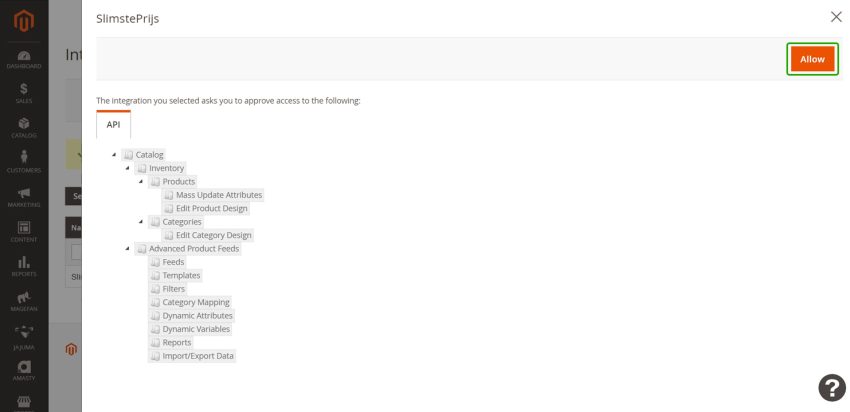
Step 8
You will now receive the API data you need to activate the connection with us. This is what you got Access Token en Access Token Secret necessary. Copy the tokens and send them to us by email. We will then arrange the connection for you.